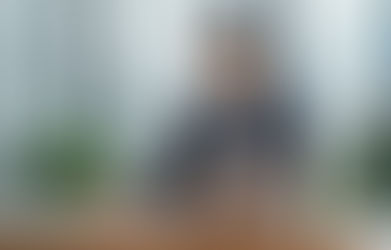5 Common Accounting Software Mistakes and How to Avoid Them
Nov 5, 2025
2 min read
0
18
You decided to use accounting software to manage your business's finances. Great! It’s an essential tool for any modern entrepreneur. But while it's powerful, it's not a magic bullet. Many business owners make common mistakes that can lead to inaccurate data and costly problems down the road.

Here are five of the most common accounting software mistakes and simple ways to avoid them.
1. Not Separating Business and Personal Accounts
The Mistake: This is the most fundamental mistake new entrepreneurs make. Using your personal bank account for business transactions makes it nearly impossible to track expenses correctly. This can lead to missed deductions and major headaches during tax time.
The Solution: Open a dedicated business bank account and use a separate credit card for all business expenses. Sync these accounts to your accounting software from day one.
2. Incorrectly Categorizing Transactions
The Mistake: Your software can automate some things, but it’s not perfect. It might incorrectly tag an expense or lump everything into a generic category. This can lead to a messy Profit & Loss statement that doesn't reflect your actual business performance.
The Solution: Take a few minutes each week to review and manually adjust the categories of your transactions. Creating specific rules in your software for recurring transactions can save you a lot of time and ensure accuracy.
3. Skipping Regular Reconciliations
The Mistake: Many entrepreneurs assume that if their bank feed is connected, their books are perfect. But if you don't regularly reconcile your accounts (at least monthly), you can miss a key transaction, forget about a fee, or not notice a mistake until it’s too late.
The Solution: Treat monthly reconciliation like a non-negotiable business task. Set a recurring reminder to compare your bank and credit card statements with your accounting software to ensure everything matches.
4. Underutilizing Automation Features
The Mistake: You’re spending too much time on manual data entry. Most modern accounting software has powerful features that can automate tedious tasks. If you're manually inputting every invoice or receipt, you're wasting valuable time.
The Solution: Set up rules and templates for recurring invoices and bills. Use mobile apps to snap photos of receipts, which automatically logs the expense for you.
5. Relying on Software to Replace an Accountant
The Mistake: Accounting software is a tool, not a replacement for professional expertise. The software can tell you what happened (e.g., your profit), but a skilled accountant can tell you why it happened and what you should do about it.
The Solution: Use the software for day-to-day data entry and organization, but partner with an accounting firm for strategic advice, financial analysis, and a professional review of your books. They can help you spot potential problems and plan for future growth.